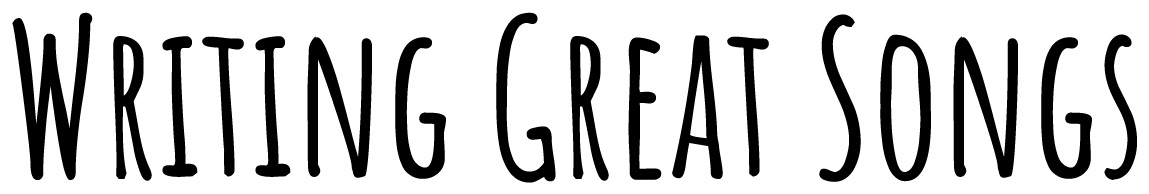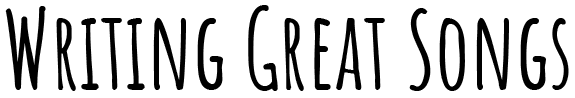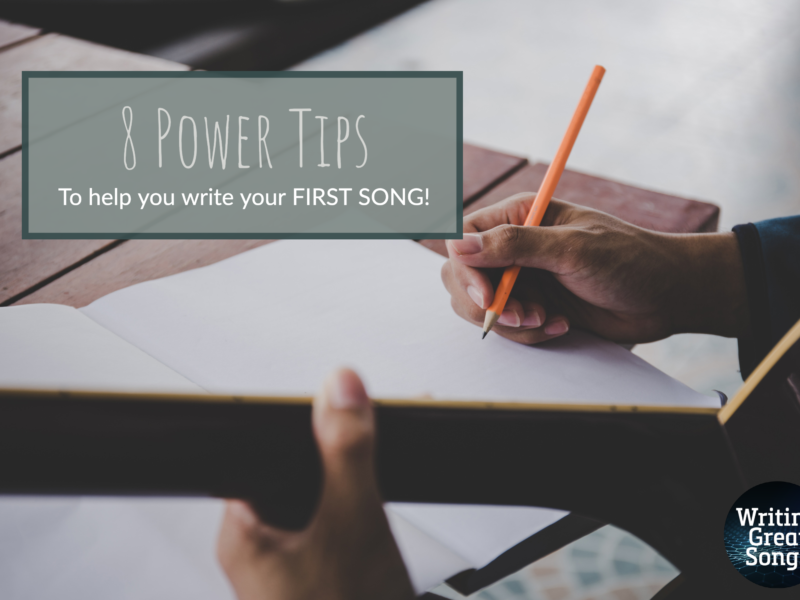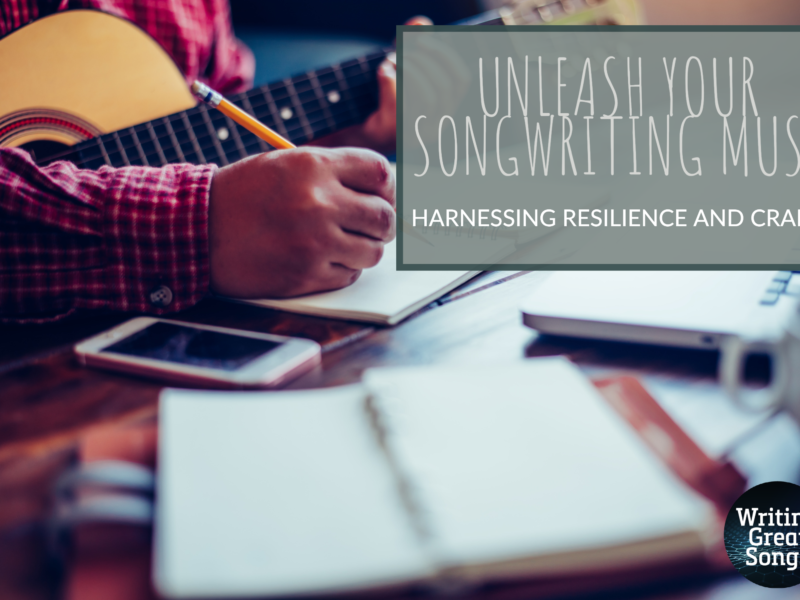Word clouds: a visual way to inspire your writing
Imagine this: you are busy writing away and you get stuck. maybe you have the perfect first verse and the chorus. now what? Have you used up all your ideas? Can you really add more depth and meaning to that great hook you came up with for the chorus? Does everything you try to add seem forced and repetitious? or maybe you are staring at a title or theme and a blank price of paper wondering how to express the deep thoughts you’ve been thinking.
One way to break your way out of this is to use word clouds to visually inspire you and collect your thoughts and themes together in one place. There are a number of word cloud generators online so just pick one and pick a method of feeding it words and you are off:
Getting Started:
- Pick a word cloud generator: There are a number of free ones available online. My favourites include Wordle (http://www.wordle.net/) and Jason Davies Word Cloud Generator (http://www.jasondavies.com/wordcloud) You can find other options here, or do a google search and see what comes up. Generally common words, prepositions and conjunctions are discarded, and the remaining words are sized based on their frequency. Larger words occurring more in the text, and smaller words occurring less frequently.
- Generate Text for your Cloud: Most of the online generators need you to provide the text you want to assemble into your word cloud. Be creative in where your text comes from. Ideas include:
- Free writing or Object writing: Set a timer or 10 minutes (or whatever length of time you want) and write whatever comes to mind about your idea, title or theme. Most advocates of using free or object writing as a songwriting tool recommend writing long hand, in which case you will need to transcribe your notes afterward. For our purpose I’d recommend typing your writing to save the step.

- Article or online source: Find an article about your topic, or maybe an article inspired your theme or idea. Copy and paste the text into a WordCloud generator and see what patterns emerge that can inspire you further. You can even use a URL of a website – this one was created using cnn.com which pulled the key words from todays leading stories into the cloud.
- Poetry & Prose: maybe you’ve been inspired by a poet or poem, take some of the text and see what kid of cloud emerges. The one at the top of this post was created using the text of Alan Ginsberg’s Poem “Howl”.
- Free writing or Object writing: Set a timer or 10 minutes (or whatever length of time you want) and write whatever comes to mind about your idea, title or theme. Most advocates of using free or object writing as a songwriting tool recommend writing long hand, in which case you will need to transcribe your notes afterward. For our purpose I’d recommend typing your writing to save the step.
- Edit the resulting image: Most generators have a few editing tools built in below the image. Colours, font, word direction, are all things you can play with to get the fit between the words and what you are feeling you want to capture or express.
- Save the Image: Once you are happy with your image save it to your computer, or paste it to your favourite note keeping program like Evernote or Microsoft Word, or print it and tape it to the wall.

- Use your word cloud: Study the word cloud: what words are big, which speak to you, which do you want to know more about. See if there are interesting patterns that emerge, or contrasting words that are close together. Make a rule that every line in your new verse needs to have at least one word from the cloud.
- Innovate: think of your own ways to use and create word clouds. Ask a friend or co-writer to write you 500 words on a topic. Grab the text of the last 5 emails you received. Or use a twitter feed of a topic that interests you.
Word clouds are a cool way to visualize the theme or idea of your song and can inspire you to get out of a dead end. They can also be a great way to keep your focus as a writer, and hold you to the main idea you are working towards in a song.